The ROA Suggestions feature is an extension of our RPKI Management service. This feature displays suggestions from IP holders related to issued ROAs and/or managed resource announcements. The feature analyzes the ROAs and announcements of visible resources and provides suggestions based on them.
Possible uses of this feature
You can utilize this feature in the following ways:
- Verify if your IPs are being announced without a valid ROA and take appropriate action.
- Check for any ROAs without issued announcements and take the necessary steps.
How to use this feature
To access ROA suggestions, follow these steps:
- Log into the IPXO portal.
- Click on “Monetize” (1) -> “My Monetized IPs” (2) -> “RPKI Management” (3).

You can see all the organizations (ORGs) managed by you, along with their Regional Internet Registry (RIR), the number of resources, and whether the ORG is delegated to IPXO.
To view ROA suggestions, click on the ORG that you would like to see. After selecting the desired option, you will be able to see your “ORG Subnets” (1) and the number of subnets listed in IPXO. If you would like to view ROA suggestions for the specific parent, click on it (as shown in the screenshot). In the other view, you will find the ROA suggestions for the selected ORG (2).
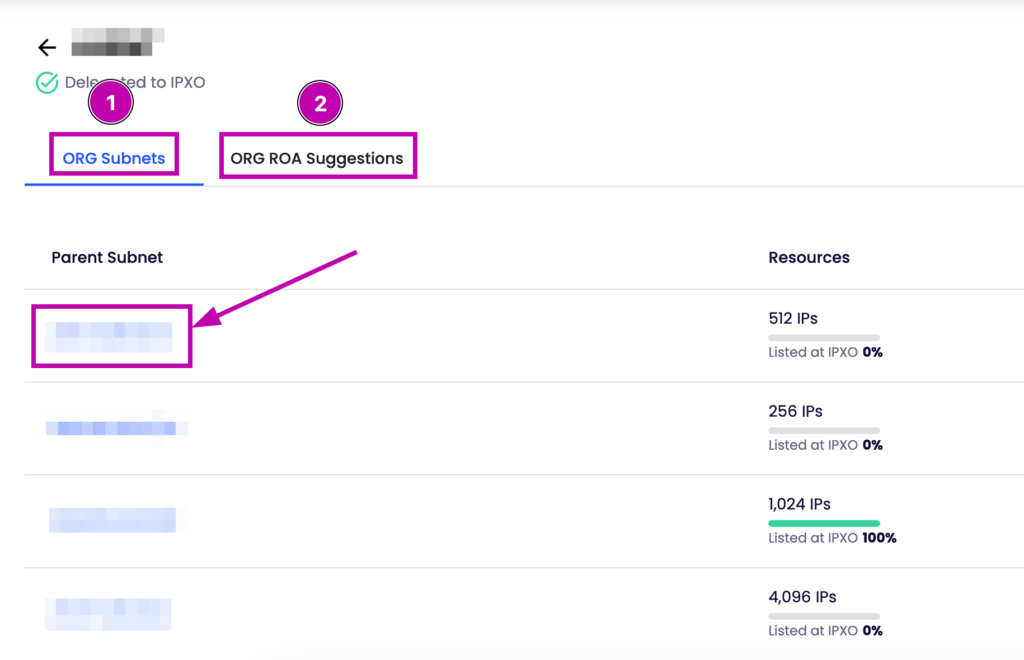
For a specific prefix, you can view the assigned ASN and ROA in "Subnet Issued ROAs" tab, along with the displayed ROA suggestions. Hover over the “i” icon to view more information.
In the “Subnet ROA Suggestions” view you will be able to see the child subnets, their assigned ASN and ROA, and the displayed ROA suggestions. Hover over the “i” icon for more information:
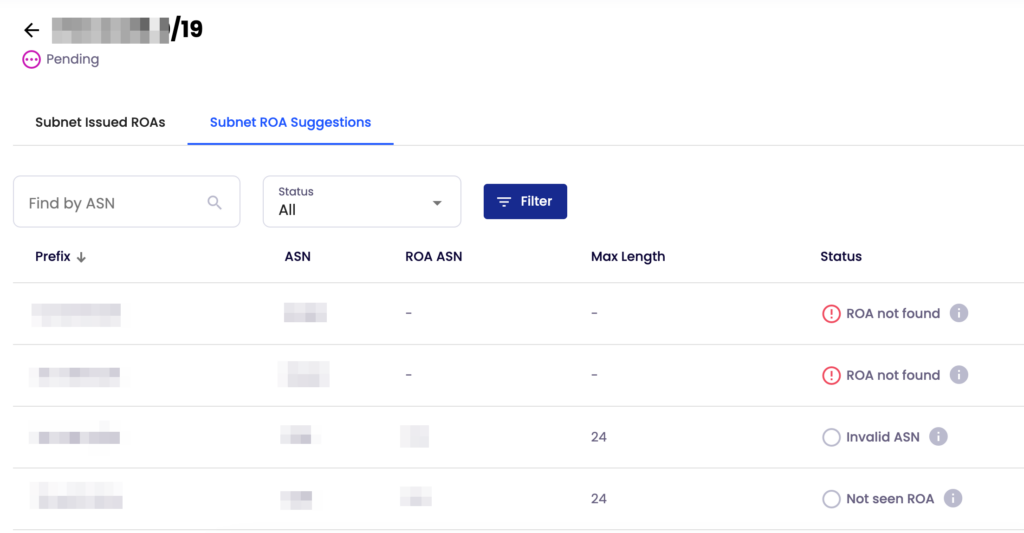
Possible suggestions can include:
- ROA not found: The detected announcement is not authorized by any ROAs – we recommend issuing the corresponding ROA
- Invalid ASN: The detected announcement is not authorized by the issued ROA – we recommend issuing a new ROA based on the announcement
- Not seen ROA: This ROA does not cover any valid announcements – it is advisable to remove it
- Redundant ROA: A ROA covering the current announcement already exists, and this is an additional one – we recommend removing it
And others. If you have further questions about the statuses and possible actions, please contact our Customer Solutions Team.
