IPXO Portal is a user's management platform that allows managing IPXO services. Follow these steps to learn how to sign up on the IPXO Portal.
Step 1
Go to https://www.ipxo.com/portal/register.
Step 2
Enter your email address.
Tip: Enter your work email address associated with the company you'd like to sign up.
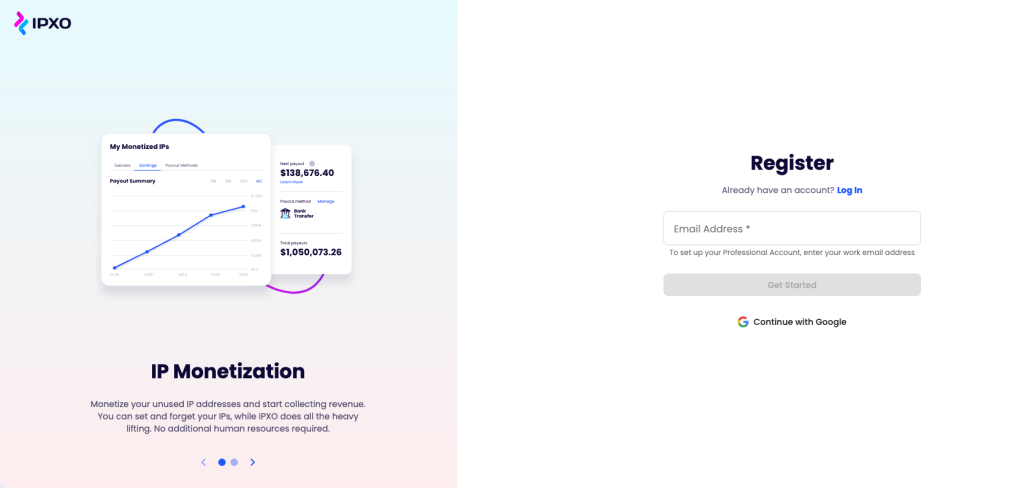
Step 3
An email will be sent to the email address you provided. Verify it and continue to the next step.
Step 4
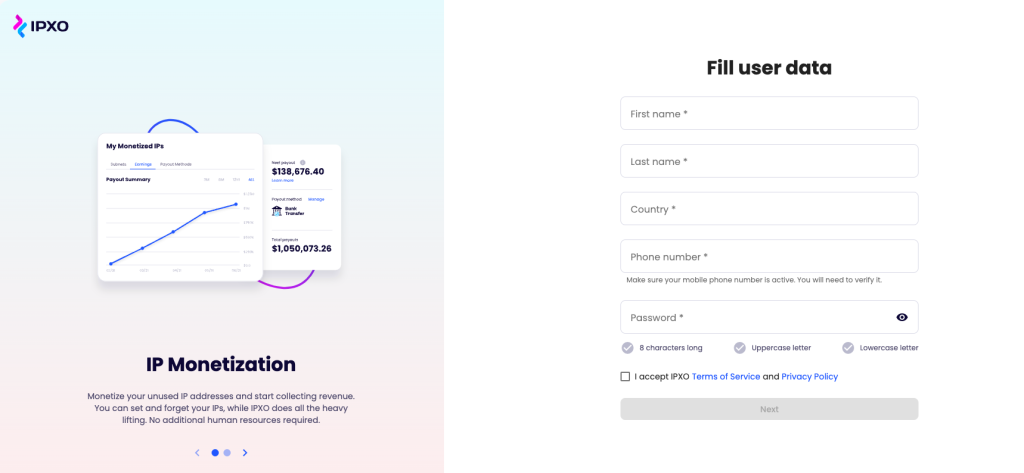
Add the required information and click Next.
Step 5
Confirm your phone number and choose a method for the verification and wait for a phone call or SMS message with a code.
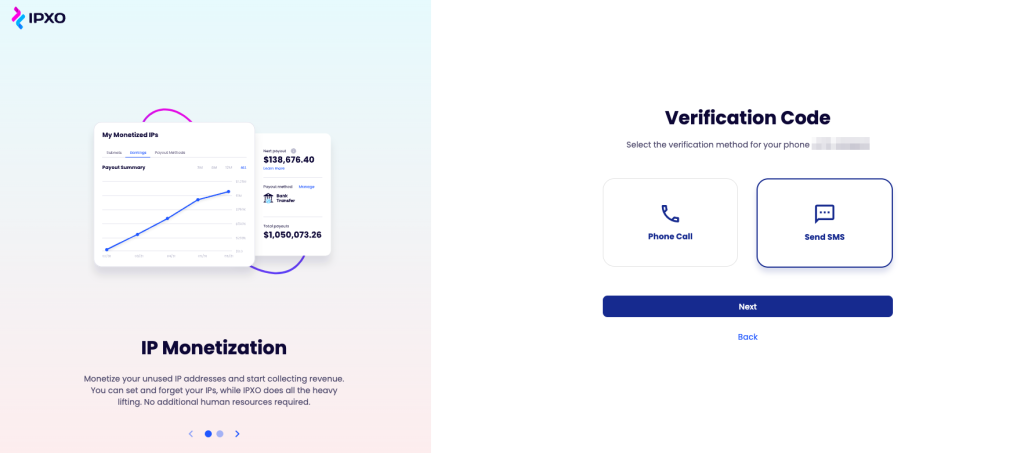
Step 6
Enter the code that you've received and click on Verify.
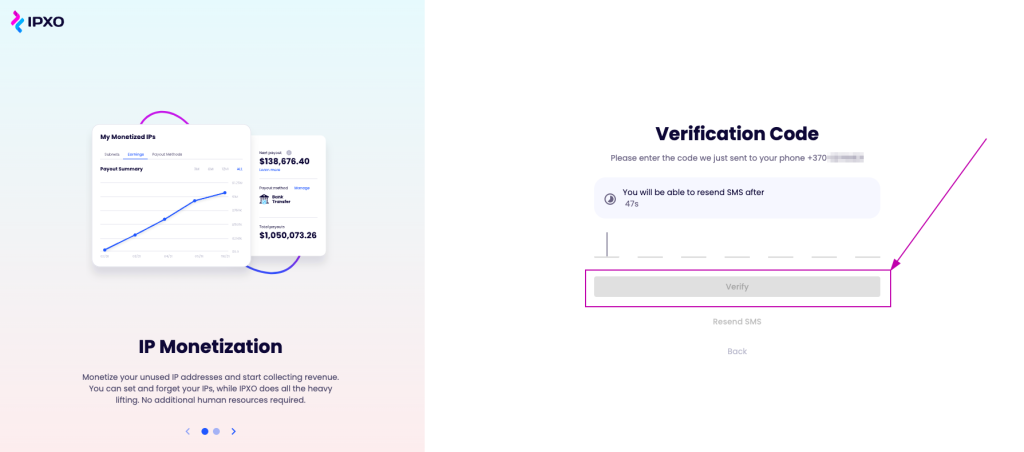
Step 7
Your registration is complete, and you can start using the IPXO Portal.
