You can use the IPXO Credit Balance to add funds. With Credit Balance, you can pay for generated invoices. Follow the instructions below to learn how to make a payment.
Step 1: Log in to the IPXO Portal
Go to ipxo.com/portal/login, provide your login details and click Log In.
Step 2: Open an invoice
Go to Profile -> Settings and Billing -> Invoices and select the invoice.
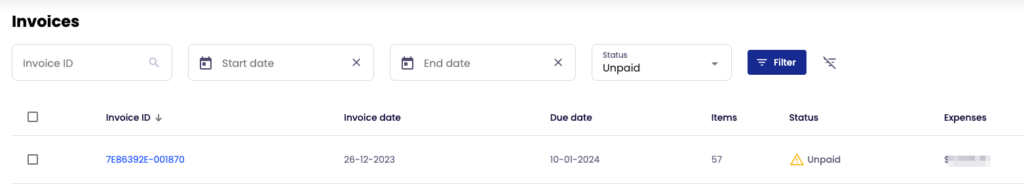
Step 3: Make a payment
Choose Credit Balance as your payment method and click Checkout.
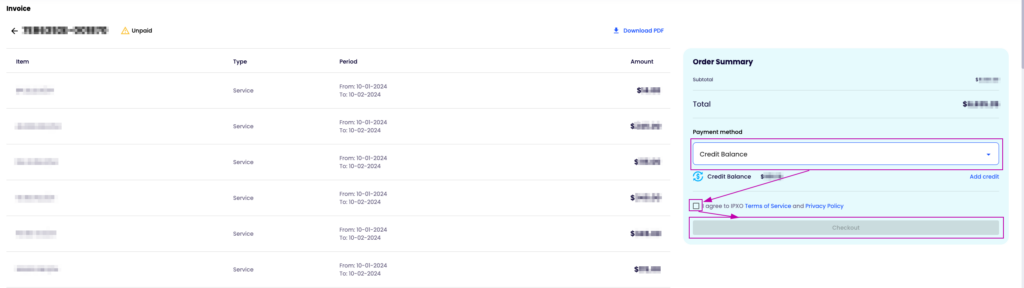
Note: Your invoice will be paid instantly.
