How to remove/change abuse-c
Step 1
Log in to https://my.ripe.net/ to access the RIPE NCC Dashboard and go to Resources -> My Resources.

Step 2
Select the subnet for which you want to remove/change the abuse contact.
Note: If you want to change the abuse contact information for a specific subnet, do not forget to check sub-assignments.
Step 3
Click Update object on the right.

Step 4
Go to the abuse-c section and change/remove the contact AR834.

Step 5
Once you change/remove abuse-c, click Submit.

How to Remove ROA, Route Object (IRR)
Step 1
In your RIPE NCC Dashboard, go to Resources -> RPKI Dashboard.
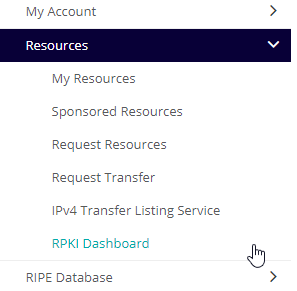
Step 2
Click the Route Origin Authorizations (ROAs) tab.
Step 3
Locate ROA AS834 next to your subnet and click the Remove/trash icon.

Step 4
In the RIPE NCC Access Dashboard, go to RIPE Database -> Full-Text Search.
Step 5
Type AS834 into the search box and click Search.
Note: If you cannot find any route with AS834, you can skip these steps.

Step 6
Find the subnet you want to modify, click Update object and then click Delete this object.

How to remove the nameserver
Step 1
In RIPE NCC Dashboard, go to RIPE Database -> Full Text Search.
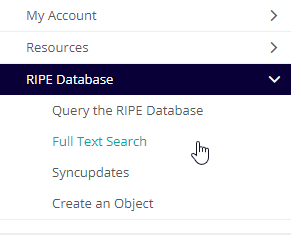
Step 2
Type ns1.ipxo.com or ns2.ipxo.com, click Search and open the results.

Step 3
Scroll down and click Deletes the object.

Congratulations, you have successfully removed all IPXO credentials.
Thank you for using our IPXO Platform!
If you need any help, contact our Customer Support team via help.ipxo.com.
