Important: This guide is created for IP Management service user. If you are an IP Holder or IP Lessee, please refer to Payout and Billing information guides.
Subscriptions
Access to IP Management information is a premium service. Without a subscription, you are limited to the Discovery dashboard, providing an overview of your organization's resources.
By subscribing to IP Management, you unlock its full suite of features, including access to routing, geolocation, and resources dashboards.
To subscribe, please reach out to your Account Manager or add your prefixes via the IPXO Platform at Management -> Subscriptions -> Import Resources.

Management Billing section
Your contact and billing details will be securely stored in the Management Billing section, accessible through Settings and Billing.

Contacts
Please include your contact email in this section. This email will be used to provide you with updates on your payment statuses, subscriptions, and other essential information.
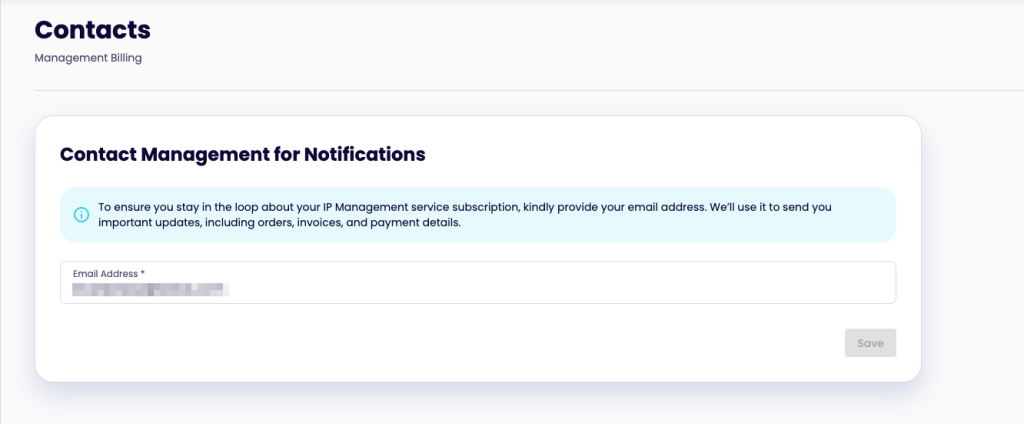
Subscriptions
In this section you will be able to see your subscriptions and their statuses.
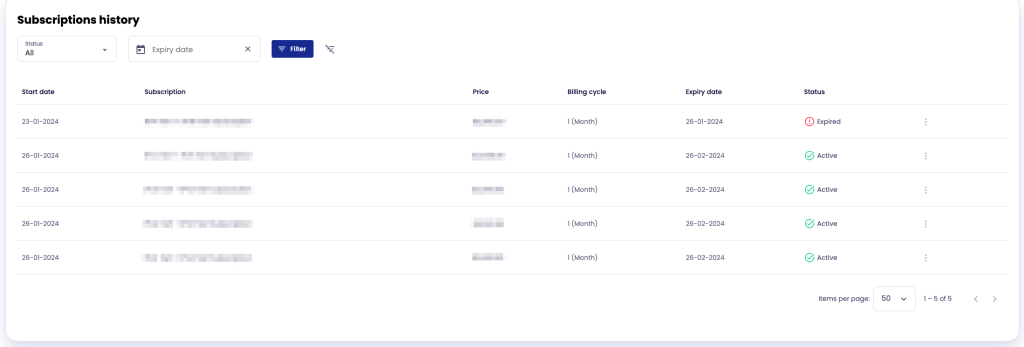
If you have no active subscriptions, import your resources to begin.

Payment Methods
Payment for your subscriptions can be made a bank card. Within the menu, you have the option to view the cards you've already added, add new cards, delete previously and select a default card for billing purposes. If you have an active subscription, you should always have at least one card added.
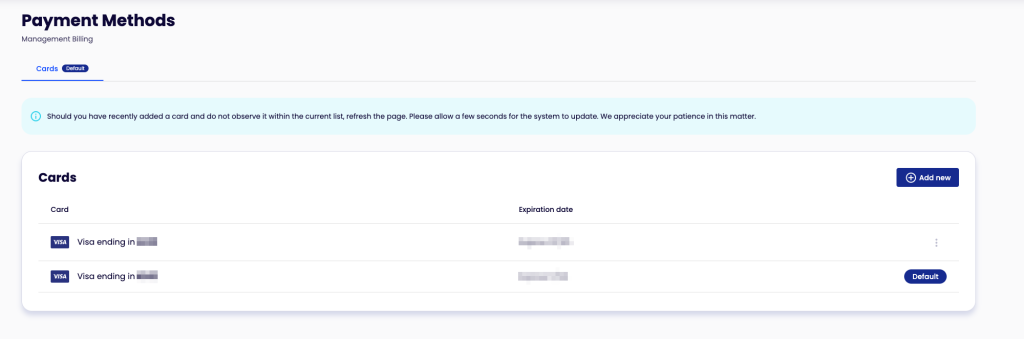
Important: If you are a platform user, please be aware that the payment methods for IP Leasing and Monetization and IP Management are not interconnected. This implies that you need to add separate payment methods for each of these services.
Invoices
In this section, you can access information about invoices, including their statuses and prices. Additionally, you have the option to view the details of an invoice or download it as a PDF by clicking on the three dots located next to the invoice total.
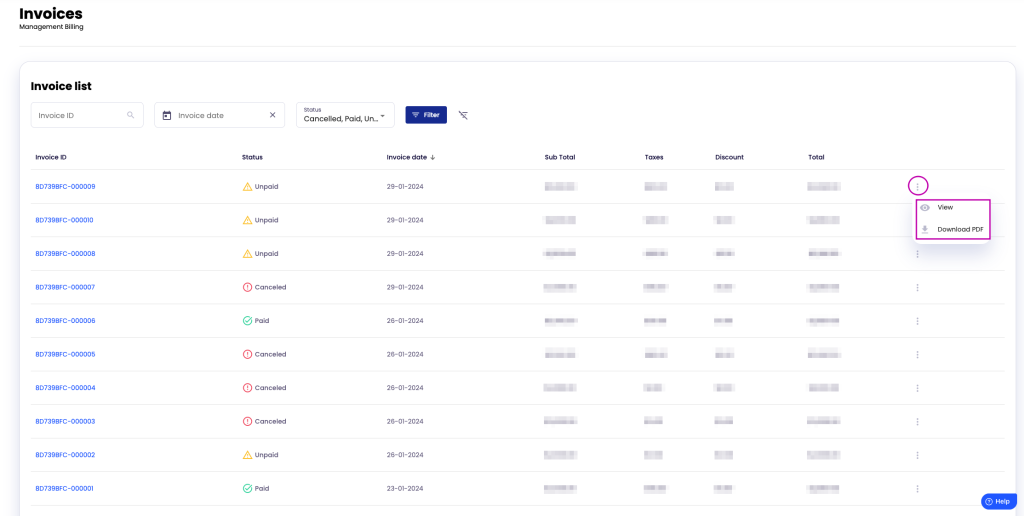
Invoice addresses
The invoice address refers to the precise location or contact information for the designated company representative responsible for receiving invoices related to services. Please note that at least one valid invoice address is required to facilitate a purchase.
To add an address, click on "Create." Addresses can be deleted or set as default. It's important to note that addresses cannot be edited directly. If you wish to make changes to the invoice address, you must delete it and then add the updated information.
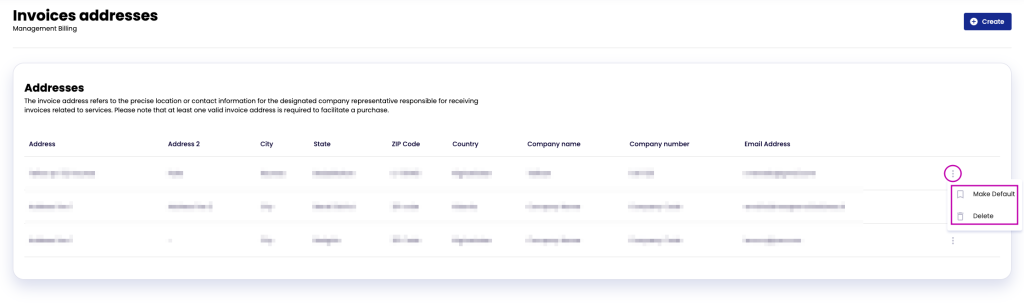
Orders
In the orders section you will be able to see the orders and their statuses:
- Completed – order is paid for and the services are being delivered to the customer
- Processing – an order is either in the process of being paid, and we are currently handling the payment, or it is unpaid and can be settled within the next few hours
- Cancelled – the order and the subscription are cancelled
- Delivered – the services are being delivered and an unpaid invoice has been generated, which means that the customer owes us for the services rendered
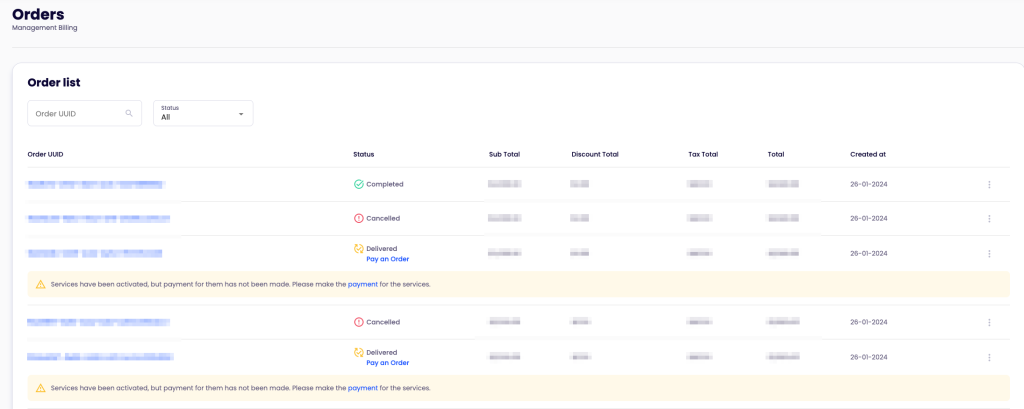
If you have any questions regarding IP Management Billing section or Subscriptions, feel free to contact the Customer Solutions Team.
