Log in to Portal and go to My Resources -> My Monetized IPs.
Click the subnet for which you want to turn auto-renewal off.

Click Overview to access information about your subnet and click Edit to change the settings of the subnet.
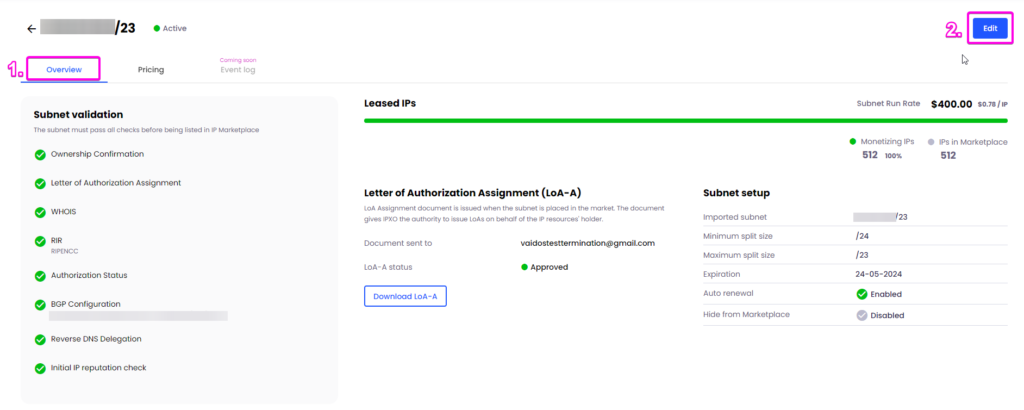
Go to Auto Renewal, turn the toggle off (switches from blue to gray), and click Save changes.

You have now successfully turned off auto-renewal for your subnet.
Note: If Auto Renewal is disabled, the feature cannot be re-activated during the two-month period prior to the subnet's expiration date. After the expiration, the delisting process begins.
If you need any assistance from IPXO, feel free to contact our Customer Support via help.ipxo.com.
